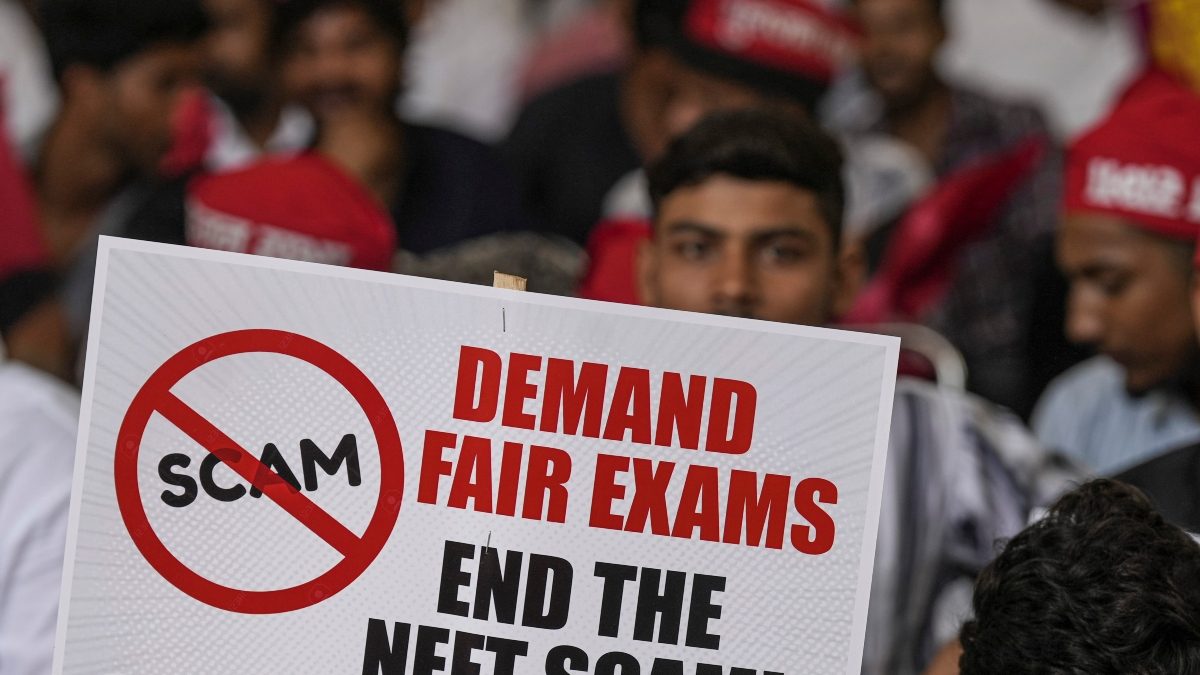Read on the app
The Institute of Chartered Accountants of India (ICAI) has released the result of CA May Intermediate and Final Examination 2024. In the CA Final Exam 2024, Shivam Mishra of Delhi has topped all India by scoring 500 marks. Varsha Arora of Delhi has secured second position by scoring 480 marks. Kiran Rajendra Singh of Mumbai and Ghilman Salim Ansari of Navi-Mumbai have been ranked third.
Kushagra Roy of Bhiwadi topped the CA Intermediate examination by scoring 538 marks. Yug Sachin Karia and Yagya Lalit Chandak secured the second position with equal 526 marks. Manit Singh Bhatia of Delhi and Hiresh Kashiramka of Mumbai secured the third position with 519 marks.
In the CA Final Exam 2024 held in May, 74887 candidates appeared for the Group 1 exam, out of which only 20479 candidates were able to pass the exam. 58891 candidates appeared for the Group 2 exam, out of which only 21408 candidates were able to pass the exam. 35819 candidates appeared for the exam for both the groups, out of which only 7122 candidates were able to pass. The passing percentage of both the groups was 19.88 percent.
According to the information released by ICAI, 1,17,764 candidates had appeared in Group 1 in CA May Intermediate Examination 2024, out of which only 31978 candidates have passed the exam. At the same time, 71145 candidates had appeared for the Group 2 examination, out of which only 13008 candidates passed. 59956 candidates had appeared for the examination of both the groups, out of which only 11041 candidates passed.
To check the result, candidates have to visit the official website-
1.icai.nic.in
2.icaiexam.icai.org
3. caresults.icai.org
Candidates can check their result by entering their application number and date of birth.
How can candidates check ICAI CA May 2024 Result-
1. First of all, the candidate has to visit the official website icai.nic.in or icai.org.
2. After this you go to the result section on the home page.
3. After this you click on CA Inter/Final Result 2024 link.
4. Now a new page will open on your screen.
5. Now you have to log in by entering your application number and date of birth.
6. Now your result will open in front of you.
7. Now you can download your result.
8. Take a printout of your result for future reference.