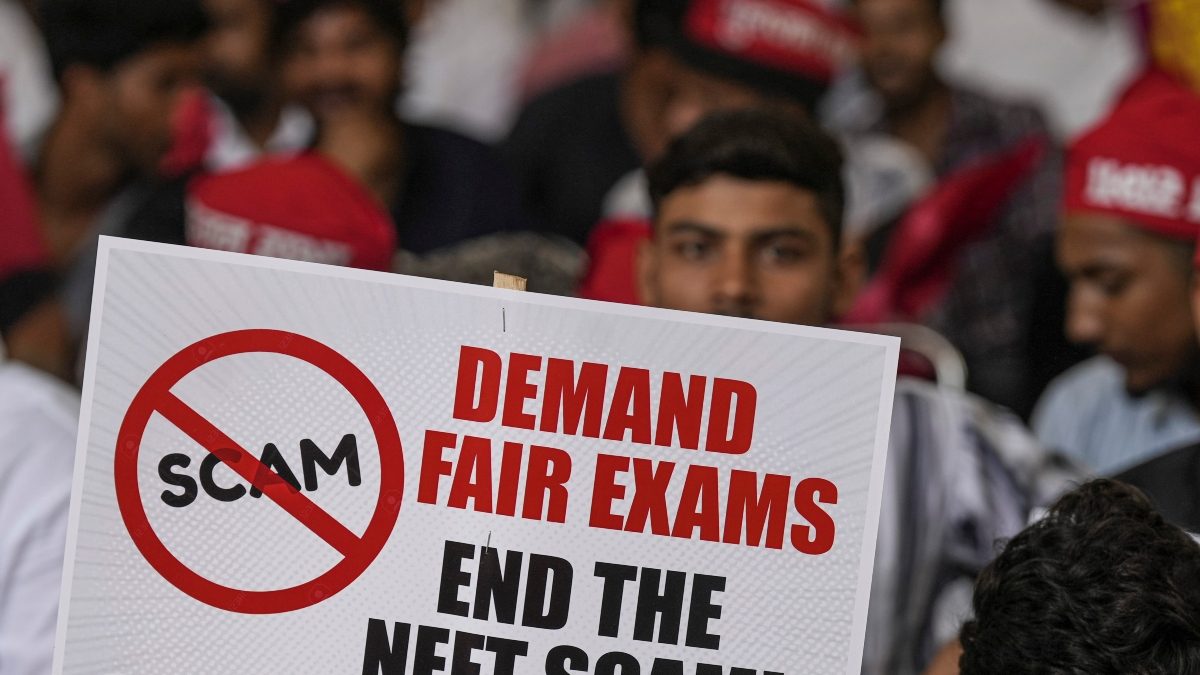Read on the app
Uttar Pradesh Subordinate Services Selection Commission (UPSSSC) has released the result of JE Exam 2018. Candidates have been waiting for the result of this recruitment for 6 years. To download the result, candidates have to visit the official website upsssc.gov.in.
How can candidates check their JE 2018 Result-
1. First of all, the candidate has to visit the official website of the commission, upsssc.gov.in.
2. After that they have to go to the Notice Board section on the home page.
3. Now you have to click on Junior Engineer, Computer & Foreman Competitive Examination- 2018 Result link.
4. Now the result PDF file will open on your screen.
5. Now check the result PDF file carefully.
6. After this you can download the result PDF.
7. Take a printout of the result PDF file for future reference.
Click on this link to download the result PDF.
Let us tell you that a total of 1381 posts were to be recruited through the Uttar Pradesh JE-2018 recruitment process, but appointment could not be made on three posts of electrical and mechanical foreman in the Horticulture and Food Processing Department, so the commission has sent these vacant posts back to the department. Apart from this, no PwBD candidate could be appointed on the post of Chief Engineer in the Minor Irrigation Department, so this post has also remained vacant, which has now been opened for the General category.
Let us tell you that the commission has selected 42 candidates on the basis of certain conditions, the final selection of all these candidates will be done only after document verification. Along with this, the commission has distributed posts to all the candidates according to their departments.
For more details, candidates are advised to visit the official website of the Commission.